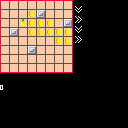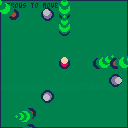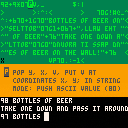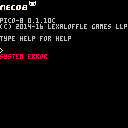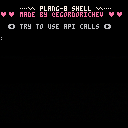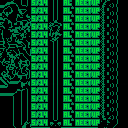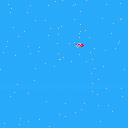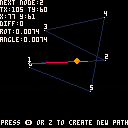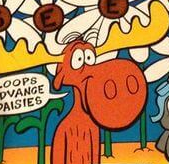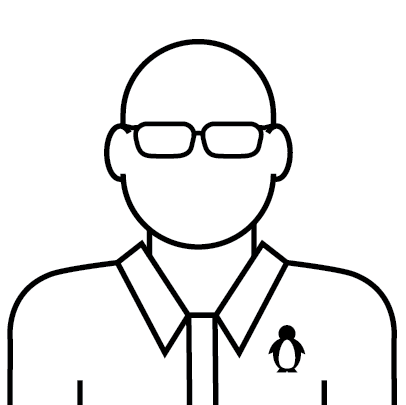Hi everyone, i've been working on a pico-8 project to act as a stepping stone to a harder project.
Whilst it's going smoothly, it would be alot easier for my project if I could animate over a table of
sprites rather than the regular spr += 1 thing I see in all the tutorials.
It would allow me to use any sprite i needed from the table without having to organise the table so strictly. Furthermore, because I am using 2x2 sprites I can't as easily loop over sprites using the regular method because just going to the next line of tiles won't really help.
I tried checking some games on splore but I havn't found an answer yet.
Does anyone know a good solution?

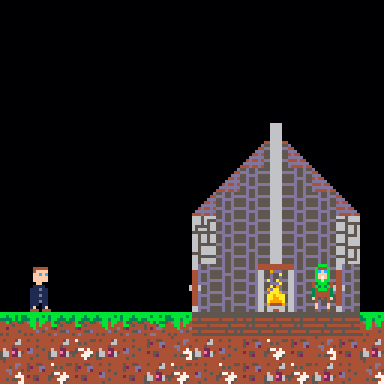
This is a Befunge-93 interpreter that I made in a few days. Tested on all examples from Rosetta Code that fit. You can finally code in an esoteric language inside a fantasy console!
Excuse me, what is Befunge?
Befunge is a stack-based, esoteric programming language, in which the code is represented on a two-dimensional grid. The control flow of the program is directed using instructions such as v, >, ^ and < (respectively: down, right, up, left). If a border is reached, the program wraps around (both directions). Single character instructions can pop values of the stack, or place them on top of the stack, and act based on the retrieved values. Read more





Made for local game jam under 48h hours. Platformer about bending space and connecting it in your mind. Have fun.

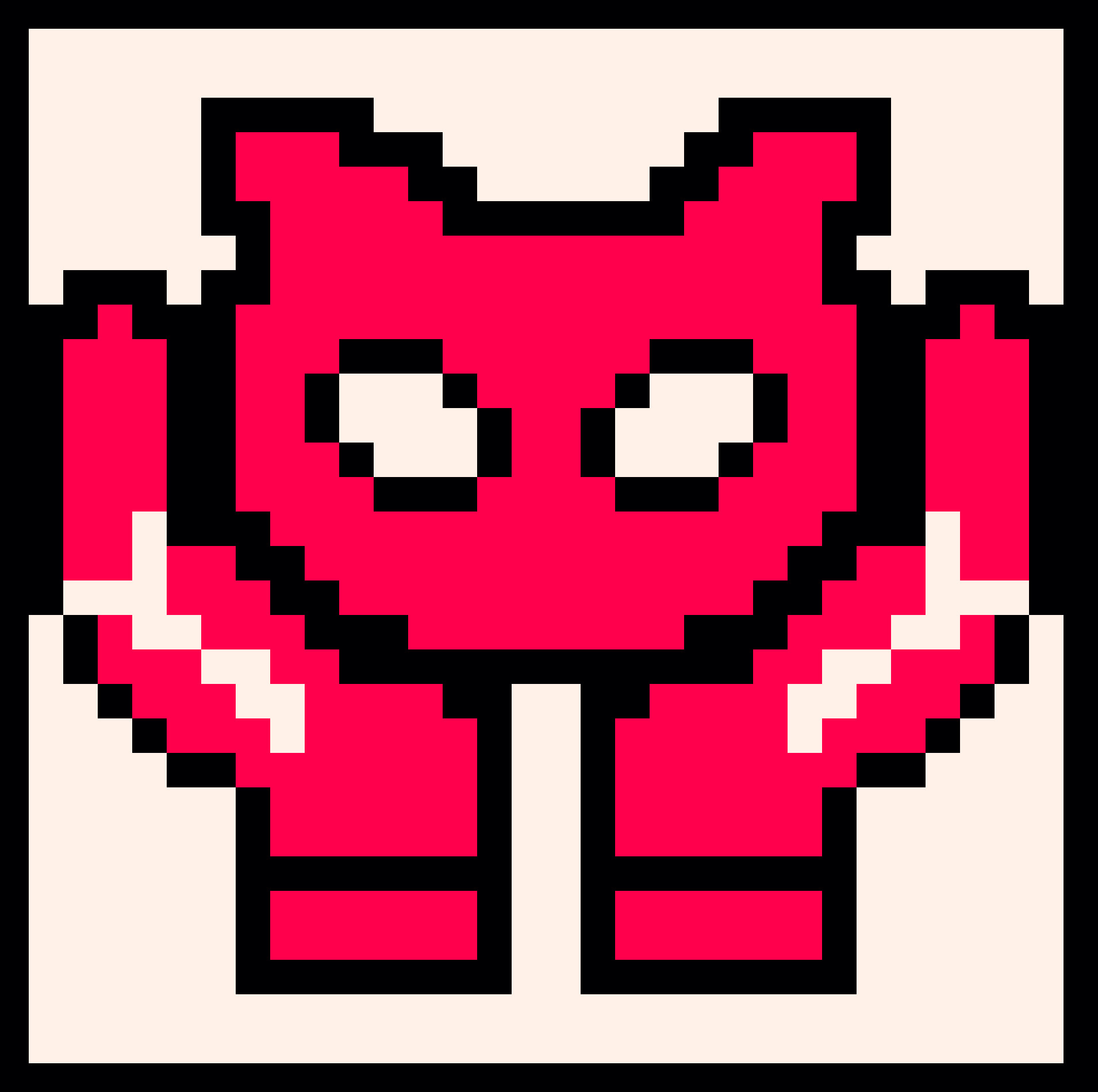





Implementation of lox language (see this awesome book to learn more about it) in PICO-8.
Try typing basic commands like:
rectfill(32, 32, 58, 58, 9)
print("hello", 10, 10, 8) |
For more syntax reffer to this page. I dont think I've implemented OOP, tho.
Runs a basic AST-walker, so it might be slow, but I got some simple PICO-8 carts running, like this one:

Hi,
I have been using Pico-8 for quite some time on a Windows Terminal Client and everything went smoothly.
However, since updating to 0.1.12c I only get a notification window when clicking the Pico-8 Icon.
The message is not very helpful, stating only that the program is no longer working.
Did anybody else encouter this problem?
How can I possibly fix it?
JB
Artificial Life Meetup 2019
when: May 14th, 2019 Noon-2pm
where: Oakland Museum of California (loitering in cafe/courtyard), Oakland, CA
This is a tweetcart implementation of almost conway's game of life. If you're interested in artificial life and in the area, come join us to hang out and chat!
Follow @antovsky on twitter for more details.
Tweetcart by: @stephan_gfx on twitter
People have made mockups of how a "real" PICO-8 console and controller could look... But what about the devkit keyboard?
- Small, compact keyboard layout, like 75%, 65% or 60%
- Mechanical clicky switches
- Retro keycap profile (ADA?)
- Iconic PICO-8 font and colors on the keycaps
Here's a quick 75%-ish mockup I made (in ISO-NO since that's what I use, but a real one would probably be ANSI or JIS?). It's pretty busy, printing is WIP, and it's probably a bit too big; I added the F key row to try out symbols for GIF recording and stuff.
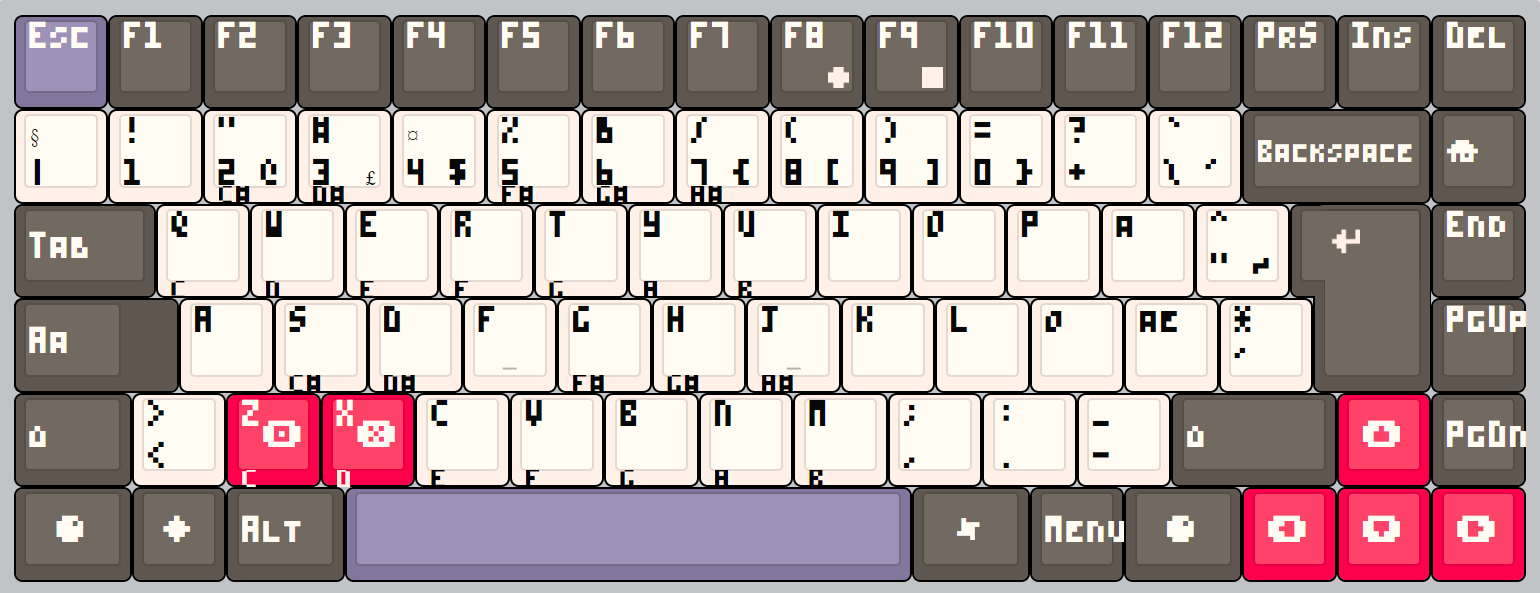
Group buy when?


I am writing data to a p8 file from a Python program - format for 0x0-0x3200 ROM range is ok.
Issue is sfx section - each sfx (68 bytes) is actually written as 84 bytes (??) with empty bits left and right.
I have no clue what is the masking/bitshifting/... logic between my input value and the resulting p8 string.
Example:
poke4(0x3200,0x1234.5678) cstore() |
produces:
__sfx__ 000100003813534011000000000000000000000000000000000000000000000000000000000000000000000000000000000000000000000000000000000000000000000000000000000000000000000000000000 |
wtf??

And you thought the ArduBoy sounded neat.
https://www.adafruit.com/product/4200
They're working on porting NES emulation, and it comes with CircuitPython, so maybe a pico8 implementation wouldn't be out of the question.
That said, I might just pick one up and get busy. Who needs only 128 horizontal resolution and a static color palette?
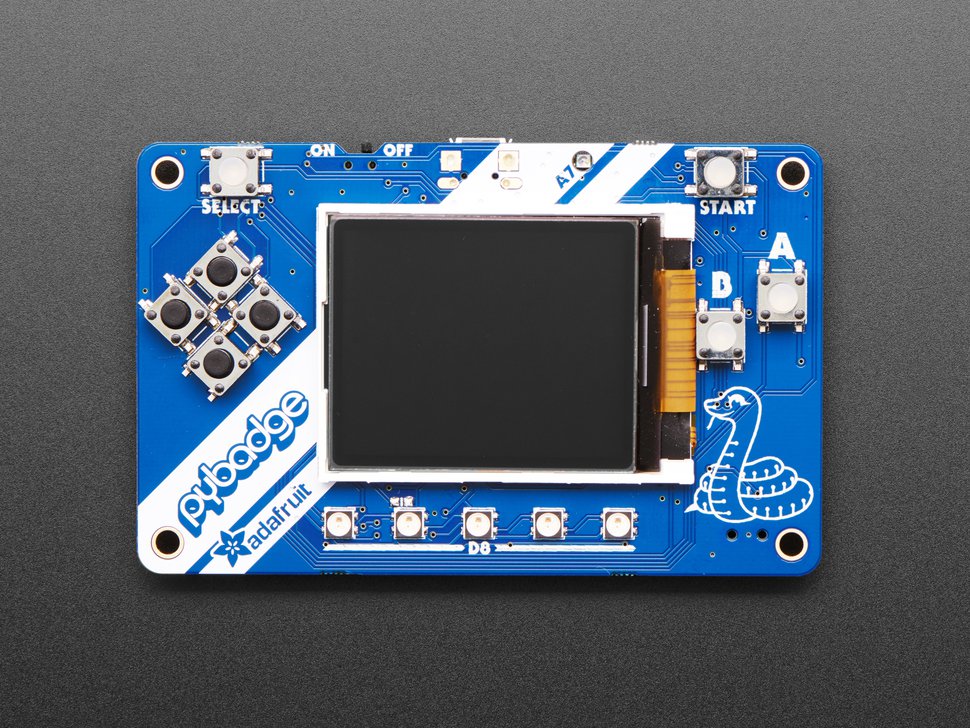
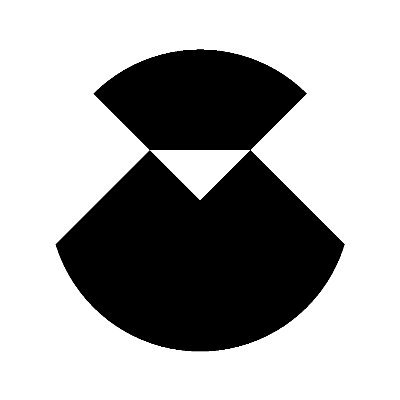


Can somebody explain why my steering code (well, @2darray's mostly) sometimes goes bananas and sine's itself off-screen rather than heading to the next waypoint? It only happens occasionally and I can't see why and always to the left.
Sometimes it'll do this...
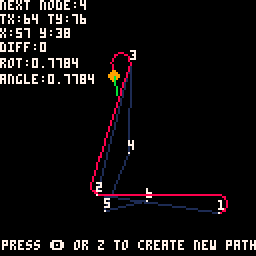
Would greatly appreciate any help and a math explanation. It seems to happen more often if I decrease the turning speed from say
turnspeed=2*(pi/180) |
to
turnspeed=0.5*(pi/180) |
but that doesn't explain the example gif because the distance between node 5 and 6 is quite far.
Edit: I've uploaded a version with a simpler sprite and a vector to show the current target node.


This is my school project.
"Learn about one topic over the year and present it to my class"
It's loosely based on "Zelda"
My Character:
moves with arrow keys
Uses weapon with x
jumps with space bar or z
I am going to continue with this in an upcoming year.
Stay tuned :)
Updated,
Started working on rooms.
This character has states; for walking, idle, jumping, etc...
feel free to re-mix :)







 0 comments
0 comments